Do’s & Don’ts for dual VDUs | VISUAL DISPLAY UNIT Railway Signal Control
Do’s & Don’ts for dual VDUs
Do’s for dual VDUs
Ensure that one VDu is in working mode and other VDU is in standby mode.
Ensure that SM’s room is clean and dust free.
Download the backup of VDU logs at regular intervals (weekly basis).
Ensure that at least one successful changeover of online system to standby system is done
on bi-weekly basis.
Provide USB access lock software in both the systems to protect against virus.
Keep master copy of Ansaldo STS Panel setup (VDU setup) and Specific configuration
file on both VDU desktops and a master CD(R).
Ensure SM’s Key is out while leaving VDU operation. This will prevent unauthorized
person to issue command in absence of the person authorized to perform operation.
Don’ts for dual VDUs
× Shutdown both VDU systems together.
× Remove any cables connected to VDUs.
× Place any objects/container/eatables in and around embedded computer or monitors.
Keep liquid or fire prone items close to VDU system.
× Delete any file and log from NVP folder without authorization.
× Insert pen drive/USB without authorization.
× Install and keep antivirus software or unnecessary software and files in both VDUs.
× Leave the VDU unattended while SM Key is IN.
What is Full form of VDU?
VDU stands for Visual Display Unit.
What is Full form of VDU in Railway?
VDU stands for Visual Display Unit.
Also Read about VDU
VDU Based SM’s Panel for MSDAC|VDU in Railway Signalling
VDU - VISUAL DISPLAY UNIT Railway Signal Control
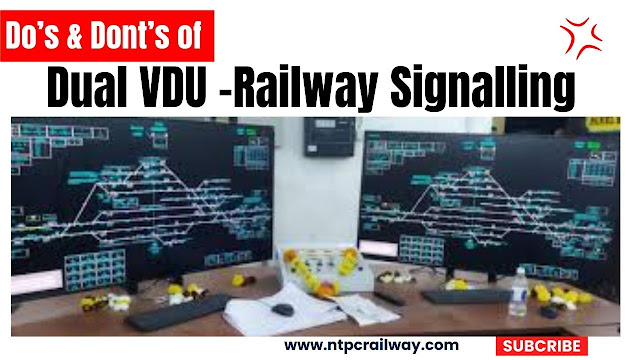



0 Comments
You can give your Suggestions and feedback here